Let us check the Resource Monitor and other common troubleshooting:
- Work through individual problems one by one by recreating the issue and addressing it.
- Run a scan of the entire system’s resources.
- Recommend upgrades to a new machine if resources are not indicative that repairs are worthwhile.
- Perform a virus scan using Windows software or other popular virus removal software.
- Find out if software is up to date.
- Remove bloatware (software applications and other programs or files you do not or no longer need).
- Perform a software inspection of the hard drive (i.e.; check space utilization, defragmentation, or check for bad sectors if desired).
- Reformat the hard drive.
- Recommend upgrades to RAM, other hardware upgrades based on your needs.
- If necessary, the PC can be moved to our office for lengthy updates or repairs, such as damaged hardware or cleaning.
All of the work can be documented for your reference, for convenience regarding future service, for legal requirements related to data handling (if desired).

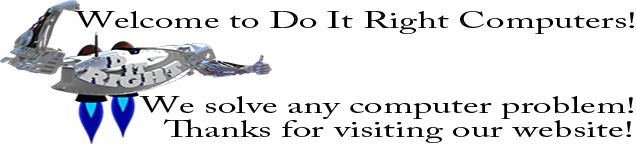
 All Your IT Solutions, Under One Roof!
All Your IT Solutions, Under One Roof!


Reviews
There are no reviews yet.