Do It Right Computers offers new batteries direct from the manufacturer (i.e.; Original Equipment Manufacturer [OEM] batteries). Why would you want to buy a new battery for your phone, laptop, or another device? We will take a deep dive into battery maintenance and care, as well as your best method of conditioning a new battery to last as long as possible.
Batteries have what’s called a lifecycle, which means they only last for a certain number of charges: say 10,000. Once you attempt to charge a battery 10,000 times, it no longer will hold a charge and will need to be replaced, this is why your old laptop doesn’t stay on, anymore, when it’s unplugged. It needs a new battery. The plate capacitors deteriorate a little bit, which means they can’t hold a charge in these parallel plates anymore. Newer batteries, and, battery-operated devices automatically cut off the charging, if you leave the charger plugged in overnight, for longevity.
Also, batteries blow resistors all the time, which control the power level in your components, and without resistors, you end up with a battery that needs replacement, because of normal wear and tear. I know what you’re thinking: “This doesn’t make sense, batteries do not have resistors, they’re composed of battery acid, like the AAA batteries in my remote control,” right? Well, there are different types of batteries.
Lead acid cell batteries are the kinds of batteries used in most automobiles. Made of lead and lead oxide plates, submerged in sulfuric acid and water. Electrolytes allow the chemical reaction. The alternator recharges the battery, extending its life. When the temperature of a conductor goes up, so does the resistance. When electrons move from a negatively charged body, to a positively charged body, electric current is formed. 6.25e18 (6,250,000,000,000,000,000) electrons pass a given point in one second, which is also known as 1 amp. The current flows along a conductor, such as silver, copper, gold, or aluminum.
The major factors of conductivity:
- Specific resistivity of the conductor.
- Silver – 100% specific resistivity
- Copper – 94% specific resistivity (low-cost, readily available option)
- Gold – 61% specific resistivity
- Aluminum – 55% specific resistivity
- Length of the conductor. (Longer length = more resistance.)
- Cross-sectional area of the conductor. (Larger gauge = less resistance.)
The coefficient is also a minor factor.
These are probably not the kinds of batteries found in your laptop and phone, though. There are also dry cell batteries (also known as primary cell batteries), and storage cell batteries, which can be recharged. Ni-cad and NiMH batteries are two different types of rechargeable batteries.
Batteries use chemical actions of zinc and copper to create current. Zinc and copper: placed in hydrochloric acid, zinc atoms give up electrons and become positively charged, the electrons pass into the electrolyte solution, leaving the zinc electrode with a negative charge; the zinc slowly dissolves. Hydrogen ions, created in the electrolyte, gather on the copper electrode, pulling electrons away from the copper, forming hydrogen bubbles and leaving the copper electrode with a positive charge. With the zinc negatively charged-and a positive charge; on the copper, the electrical potential is thus established. When a conductor and load are attached between the two electrodes, current will flow.
Batteries are complex and not always easy to troubleshoot. We do offer products to test circuits, such as frequency counters, signal generators, oscilloscopes, and multimeters, for the experienced technician. For ordinary users, we offer new batteries of the highest quality and diagnosing services through our computer repair service:
We also offer a parts ordering service for your battery needs:
Order PartsWhy choose Do It Right Computers, Inc. for your battery needs? We offer the best prices on the highest quality brands, and so much more. We also offer the best safety practices available, which you may not find at a local retailer. This means your batteries will not only be safer, but last longer. Even small voltages can be dangerous, observe precautions with electrostatic sensitive devices.
Examples of safety precautions we follow include utilizing workstations that are dust-free, and equipped with ionizers to generate positive and negative ions to neutralize any random charges on devices or assemblies. Paperwork is contained in antistatic envelopes (protective conductive bag). Our devices do not ship with adhesive tape, as removing it can produce static electricity. Employees utilize anti-static nylon garments, our personnel and tools are grounded, while working with sensitive electronics. Individual devices and card modules are packaged in quasi-conductive material, meaning that the material resistivity is too high to conduct normal electrical current flow, but low enough to bleed off electrostatic charges.
Why is this a concern? Triboelectricity (static electricity) – As humidity decreases, charges distribute less easily, and potentials tend to increase. Do It Right Computers’ products come shipped in polyolefin film impregnated carbon. Polyethylene resin impregnated with an antistatic substance, aka, “pink poly.” We also sometimes ship with an aluminum layer sandwiched by another layer of anti-static treated spin-bonded polyolefin and an inner layer of, “pink poly,” or covers and caps made from a conductive material to protect receptacles. Some nonconductive covers are sprayed with anti-static conductive film. We also recommend the removal of jewelry and the use of complete electronic box assemblies (foam material), to be as safe as possible.
If your battery isn’t lasting quite as long as it used to, or it doesn’t hold a charge at all, save some money by replacing the battery instead of the entire computer. Order from us, today! We also offer consulting services for electrical circuitry and technical support such as analysis and diagnostics.
Once you get your new battery, be sure to condition it properly as well, meaning that you should charge it all the way up to full, and then let it die completely once or twice, to get the most battery life possible out of each and every charge. Also, only plug your charger in, if you plan to fully charge it, if possible, as each time the battery attempts to charge, even if only for a few seconds, this cuts into your battery lifecycle charges. Finally, make sure you only charge your battery with the proper charger, in other words, the charger must give the battery enough volts, and very closely the exact amps that it requests, to prevent over- or under-charging. This, along with proper selection of your supplier (e.g.; always using an OEM battery), will ensure that you save the most money on batteries.

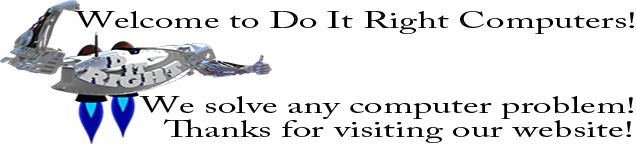
 All Your IT Solutions, Under One Roof!
All Your IT Solutions, Under One Roof!
